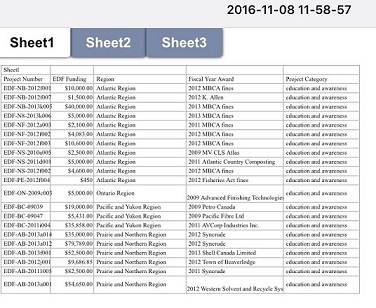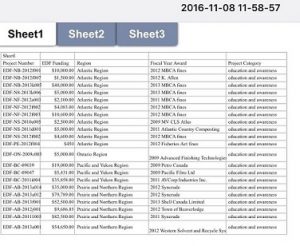Selamat pagi sobat belajar office berikut ini admin posting kiriman artikel dari Ms. Linda Simmons merupakan tim dari developer atau pengembang aplikasi Image to Excel Converter yang digunakan untuk mengkonversi gambar atau dari kamera tabel excel image manjadi file Excel baik untuk android maupun iOS, berikut asli kiriman posting dalam bahasa inggris untuk versi indonesia menyusul nanti nanti admin terjemahkan semoga bermanfaat.
There’s often need to import some data from hard copies, such as paper documents, reports or any other lists or notes. Then, in that situation, you usually need to retype everything by hand and squander your valuable time. Sometimes, in that whole process, you even make some mistakes and need to rewrite it. It would be handy to have something that transforms tabular papers into digital spreadsheets, right? In that way data entry would be much more easier and efficient.
Good news! There’s a mobile app that can do exactly what you need. Image to Excel Converter enables you to take a picture of tables with your smartphone or tablet and convert it accurately into modifiable MS Excel spreadsheet. This productivity app has powerful OCR engines that provide top notch conversion quality. As a result, rows and columns are identified perfectly and complicated tables are converted well too.
Now let’s cut to the chase and learn how to convert images into editable spreadsheets on iPhone or iPad. However, now worries, if your are an Android user, you can download Image to Excel here (Android OS)
Step 1
First download Image to Excel Converter from the App Store (For iphone or ipad)

Step 2
Select the Camera option to take a new photo. In order to get better result you should put the document on a flat white surface if possible. Also, your content should be aligned with the edges.

Step 3
Finally, your file will be places among converted documents

And that would be all. Easy as pie! Now you can manage Excel spreadsheets with no effort and at the same time combine two incompatible worlds: digital and paper sheets.
Jika sobat-sobat belajaroffice.com ada yang mau mengirimkan artikel silahkan kirim ke edi@belajaroffice.com
Terimakasih.